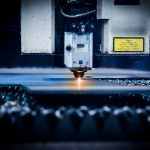Users interact with digital products across various devices—smartphones, tablets, laptops, and desktops—each offering a different experience. For example, the way someone navigates a website on a desktop can be very different from how they use it on a mobile device.
These variations create challenges for product teams striving to deliver a seamless user experience across all platforms.
The difficulty lies in understanding how users behave on each device and gathering the necessary feedback to make improvements. Without clear insights, it becomes hard to identify pain points that may be device-specific.
Remote user testing platforms offer an effective solution. By observing how real users engage with products across multiple devices, you can uncover valuable insights that help optimise every screen size and interaction type. This ensures that the user experience is smooth and consistent, regardless of the device used.
The importance of cross-device testing
User behaviour can change significantly depending on the device they’re using. For instance, people using mobile devices often prioritise speed and simplicity, as they may be on the go and need quick access to information.
On the other hand, desktop users tend to engage in more complex tasks, like making detailed comparisons or filling out longer forms, because they have more screen space and time to focus.
This variation in behaviour makes cross-device testing essential. Product teams must ensure that users have a seamless experience on mobile phones, tablets, or desktops.
A user testing platform helps teams gather insights from real users across all devices, ensuring the design and functionality work well everywhere. This leads to a better, more unified user experience, regardless of the device.
How do remote user testing platforms enable cross-device testing?
Remote user testing platforms provide incredible flexibility for testing how users interact with products across different devices. Whether users are at home on a desktop or on the go with their mobile phones, these platforms make it easy to collect valuable feedback.
This allows teams to see how their products perform on mobile, tablets, and desktops without bringing users into a lab.
Another key benefit is testing multiple devices in a single session. A user testing platform allows UX teams to run tests on mobile, tablet, and desktop simultaneously.
This means you can gather insights from diverse users using different devices in one round of testing, speeding up the process and making it more efficient.
For example, imagine a UX team working on a mobile app, a tablet interface, and a desktop website. By using a user testing platform, they can observe how users navigate on each device.
The feedback might reveal that mobile users find certain buttons too small, while desktop users appreciate the detailed information presented.
Key user testing methods for cross-device insights
Prototype testing for device-specific feedback: Prototype testing is a valuable method for UX teams to gather feedback on early versions of a design before it’s fully developed. With prototype testing on a user testing platform, teams can see how users interact with their product across different devices, such as mobile, tablet, and desktop.
This testing helps ensure that each device’s interface is tailored to its user’s specific needs.
For example, what works on a desktop may need to be simplified for mobile, where users expect faster, more straightforward navigation. By testing early, teams can make adjustments before committing to final designs, saving time and effort later.
First-click testing for navigation across devices: Another important method is first-click testing, which helps assess how easily users can find important actions on your website or app.
Whether users are on a smartphone, desktop, or tablet, first-click testing reveals if they can quickly navigate to the places they need to go. For example, it can show if mobile users struggle to find a menu or if desktop users are having trouble locating a call-to-action button.
By using this method through a remote user testing platform, teams can ensure that navigation is intuitive and efficient across all devices, leading to a smoother user experience.
The role of remote testing platforms in gathering actionable data
User testing platforms give real-time insights into how users behave on different devices, whether mobile, tablet, or desktop. By analysing this feedback, teams can make quick adjustments to their product.
For example, imagine a team testing a web app using a user testing platform. The feedback revealed that mobile users had trouble with small touch targets, making it difficult to click buttons or interact with certain features.
At the same time, desktop users reported issues with the layout, as the content didn’t flow well on larger screens. Thanks to these insights, the UX team was able to quickly address these problems—enlarging touch targets for mobile users and adjusting the content layout for desktop users. This actionable data allowed them to efficiently improve the user experience across all devices.
How does cross-device testing enhance the user experience?
Improved usability across all touchpoints: Cross-device testing is key in improving the overall user experience by ensuring that all devices have optimised usability. When UX teams understand how users behave on mobile, tablet, and desktop, they can fine-tune the experience for each touchpoint.
This leads to smoother interactions and reduces user frustration, no matter the device.
Increased conversion and retention rates: This testing also significantly impacts business outcomes. By optimising the user experience for multiple devices, teams increase the likelihood that users will complete key actions, such as signing up for a service or making a purchase.
As a result, user testing platforms help increase conversion rates and improve user retention, keeping customers engaged and coming back for more.
Building a cohesive brand experience: Additionally, cross-device consistency helps build a stronger, more cohesive brand experience. Users feel more confident in the brand when they have a seamless experience across all devices.
Whether they’re using a mobile app, tablet interface, or desktop site, the familiar, well-designed experience reinforces trust and engagement with the product or service.
In conclusion:
Ensuring a smooth user experience across devices has become a necessity. By leveraging a remote user testing platform for cross-device testing, UX teams can gain crucial insights into how users interact with their products on mobile, tablet, and desktop.
Start integrating cross-device testing into your workflow to create a more consistent, user-friendly experience that keeps users engaged, no matter what device they’re using.