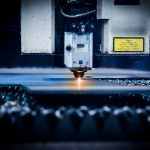Today, calling customer support service is not what many people want to do in their free time. And actually, the key reason is not about calling itself. It is about the hold music. And wait time. Those are the two things that annoy people a lot.
Like it or not, but you are losing customers. If you can’t solve customers’ issues timely and have a poor customer service experience, that means that your customers will choose your competitors over you. And they won’t tell you about this issue — they just won’t come back. That happens because, for customers, your customer service represents your business.
So, what can you do about this problem and how to boost your customer support experience? You can save the precious time of your customers as well as retain them by creating videos that can help them solve their issues.
We all are humans, and humans are visual creatures. According to Forbes, video is a great and budget-friendly way to educate your customers and provide them with relevant information. It also helps improve the brand-customer relationship by creating an emotional bond between them.
But how to create such videos? It is simple. Creating instructional videos is a piece of cake with the Zendesk screen recording plugin called Video Reply. This plugin is aimed to record video in Zendesk and send them in tickets. It is also a great alternative to boring and dull text messages.
Why Choose Zendesk Screen Recording Plugin
Video Reply is a great option for recording short tutorials for your customers. It saves your agents’ time because they do not waste it answering the typical and most frequently asked questions. Here are the three reasons why you should try this plugin out.
- Higher engagement rate
Did you know that people are 10 times more likely to engage with video content rather than text? What is more, 59% of senior executives prefer video over any other digital content. Video is a king, especially if your main goal is to engage your customers. With the Zendesk screen recording plugin, your agents can easily create a video reply and send it to the customers. And customers will like it, for sure.
- Increased conversion rate
According to Forbes, 90% of customers reported that videos about the product help them in making a shopping decision. Another study by Animoto suggests that 64% of customers said that product videos reduce their buying hesitancy. Furthermore, HubSpot says that 97% of marketers reported that product videos help them understand the product or service better and increase the conversion metrics.
- Better retention rate
Today, using emails for your customer support service is not enough because it lacks the needed personal touch and sincerity that you can achieve with video. Video Reply plugin allows you to use one of the best communication channels for your customers. With it, you can avoid escalating tensions while remaining friendly with your customers. It is also a great way to increase your customer satisfaction. In their turn, happy customers and a high retention rate mean significant revenue for your company.
Benefits of Zendesk Screen Recording Plugin
- Solve customers’ issues in no time
Written instructions and phone conversations are great, but humans are visual creatures. For us, visuals are more important and easy to understand than text. According to scientists, humans recall 20% of what has been read, 10% of what has been seen, and 80% of what they see and do. With Video Reply, you can easily capture the necessary steps that your customers should take to solve their issues and send them in the video format in the ticket. Just as simple as that.
- It is great in creating video tutorials
With Zendesk screen recording tool, you can easily record video tutorials and explainers. It is a great and effective way to demonstrate, illustrate, or explain complex things to your customers. Besides, it helps your agents save time answering FAQs and focus on more critical tasks.
All your videos are later stored in the library so that you don’t need to record a new video in Zendesk every single time. Plus, the built-in analytics let you see the performance of each of your videos and assign various tags to sort out all your video content.
- It easily adds a personal touch to your answer
Can you stay sincere and empathetic via email? In most cases, not really. Using videos, you will level up your communication with the customers by adding body language to it. Body language, and mimics of your customer support representatives, can help reduce communication tensions a lot. Besides, it creates a better emotional connection with your customers and adds a personal touch to each interaction.
- It helps to offer the answer more efficiently
People value instant and effective help. And the support that you can offer using videos is far more efficient than any other type of conversation. The customers can easily replay videos, rewind, or pause them any time they need instead of emailing you or calling each time something is unclear for them.
Wrapping Up
More and more customer support teams are choosing video content to solve customers’ issues. Gartner has predicted that about 100 out of 500 biggest international companies will add video-based support service to their customer support sooner or later.
Why?
It is because video content helps to improve customer satisfaction and create more brand advocates like nothing else. It also helps skyrocket your marketing campaign by letting your customers feel more informed and empowered about the product or service you offer. And Zendesk screen recording plugin is an easy tool that will help you leverage videos into your customer support service painlessly. Don’t hesitate, and try Video Reply today.