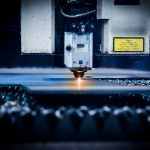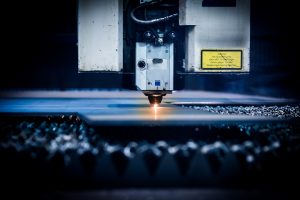Are you one of those who is always on your phone? Are you a music lover who enjoys listening to music and would always love to travel with music apps on your phone. You see most people carry their work with them everywhere if you’re wondering how? Simple they carry their work on mobiles. Phones, without a doubt, have taken an integral part in our day to day life. From office work to entertainment, you must need a mobile to perform actions. Try imagining a day in your life without a phone, scary but you could live for a day, right? But all your work would halt and your mind would reach a state where it gets hard to function. Without a doubt, mobiles contain most of our personal and professional information, you would have so many important contacts, pictures and many more.
What if you lose it? Imagine like every other day you got out of your office and right after you boarded your commute, you wanted to send an important mail or just chill, You’re frantically searching for it, but you couldn’t find it. And you suddenly realised you lost your phone. The first thing that comes to your head is all the secret and confidential information you have saved on your phone.
Finding the lost
Losing your mobile is scary because the first thing you would right after waking up in the morning is checking your phone, or even wake up to your mobile’s alarm. You see that important mobiles have become for humans. You can do a lot of things with mobile, you can answer or dial calls, message your friends or clients, you can binge-watch your favourite shows or most importantly pay or receive money from people and access your social media accounts to stay connected to the world. This small device can hold your world inside it and make your communication easy and better.
So, back to the question, what to do or how to find your lost mobile? Advanced technology has made everything easy for us, including finding your lost mobile. Do you know? The most popular search engine can even help you find your mobile, yup!! You guessed it right, Google, it not only finds answers to questions, but it can also find your lost mobile, how cool is that?
Google has made finding you’re mobile easy, all you have to do is sign-in into google accounts, turn your GPS on and make sure your device has a good internet connection. Once you’re mobile has all the above pre-requisites then finding your mobile is super easy. You can recover it from a smartphone and desktop as well.
Mobile
If you’re recovering your phone through mobile, follow the below instructions step-by-step.
Step 1: Open Gmail application in your mobile.
Step 2: Then Select ‘manage your Google account’.
Step 3: In your account setting, click on security.
Step 4: Once you go to security, click on “your device” and then select your device from the options.
Step 5: Once you follow all the above steps then Tap on “find a lost or stolen phone”.
Step 6: Choose your device and enter your Gmail password for verification.
Step7: If you have entered the right password then a pop-up box will appear and an icon will appear in grey depending on your mobile location.
Step8: If the icon appears turns green, it simply means that the mobile phone is in the current location. Once you click on that green icon, it will redirect to your Google map and will help show your mobiles current location.
Step9: Once you’re near to the device location, click on ‘play sound post’. This feature will allow Google to call your mobile every 5 minutes, even if your mobile is on silent or vibration mode.
Desktop
If you’re want to recover your mobile using a desktop, then follow the steps below.
Step 1: Login to your registered Gmail account
Step 2: Go to the homepage, and then click on your profile setting present at the top right corner.
Step 3: Click on the Google account and then go to the security setting present on the left side.
Step 4: Now, under ‘Your devices’, click on the option “find a lost/stolen phone”.
Step 5: Select your device from the multiple options present there.
Step 6: To verify your authentication by entering your Gmail password.
Lock & Erase
When your phone holds so much personal and other important information, isn’t it better to lock your device? You simply have to add a pattern lock or password lock and every mobile comes with such features. If you’re one of those, who don’t lock their mobile, it’s high time you do it. When you lost your mobile, if you want the finder to return it to you, then you can simply send a message or contact info to your lost mobile lock screen.
If you don’t want others to have access to your info, you just have to delete it. As all your info is already there in the cloud, you just have to access your google account to retrieve the deleted data.
Final thoughts
Mobile holds a lot of importance in your day-to-day life. You use your mobile for so many things including playing games. You can access your work files from anywhere with the help of it. A lot can be done using a mobile from shopping to banking. Even all the banks have mobile apps to make it easy for their customers to transact from anywhere without going to the banks. But if you lose it all your sensitive information can fall into work hands and they can easily misuse it. You click amazing selfies with it and post them on your social media sites for your followers to see. When it comes to your data you can just ignore the threats, better be safe than sorry, right? So just be careful or even if you lose your mobile, you can simply get it back by following the above steps.