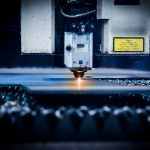How important is mobile search engine optimization (SEO)? Consider this: 52.2% of web traffic worldwide comes from mobile devices.
Even more importantly, searching on mobile has significant buyer implications. A local search on a cell phone leads 50% of mobile users to actually visit the store within 24 hours.
If you’re ready to increase traffic to your business, especially if you run a local brick-and-mortar store, you can’t afford to miss these five keys to ranking higher in mobile search results.
Make Sure Your Site is Mobile Optimized
How does your website look on mobile devices? If you don’t have software in place to automatically resize and reformat your site to fit on a smaller screen, you’re already losing clicks. Google rewards mobile-friendly design by pushing those sites higher in search results.
Many web developers are focusing on “mobile-first” design – focusing first on making sure the site looks great and works well on mobile, and working on desktop design afterwards. As mobile devices become a larger and larger share of web traffic, this strategy makes sense.
Start with the basic version of what your site should look like for everyone, mobile or desktop. Then add features and elements that improve the experience that desktop users have, since they have access to larger screens.
When your site is excellent for both mobile and desktop viewers, you’ll be rewarded in Google’s search algorithm and through better user interaction and higher conversion rates.
Focus on Local Keywords
What’s the difference between a “local search” and a normal search? A local search includes keywords that indicate the searcher wants results that are physically close by.
Local searches includes terms like “car repair in Palo Alto” and “donut shop near me.” Whatever your industry, if you have a local store location you can’t afford to miss out on these keywords.
One of the best things about local and long-tail keywords is that it allows you to compete equally with larger companies. You can hone in on exactly the customers that prefer your store and are located closest to you – and the larger, national companies are no longer at an advantage.
Remember, a local search is a strong buying signal. If you’re wondering what keywords to focus on and how to optimize your site properly, consider finding a digital marketing partner like Local SEO Search who can help.
Boost Your Page Speed
No one likes to wait, and people are likely to leave your site if it takes more than three seconds to load. Don’t lose potential customers who use mobile devices – make sure your site loads just as quickly on a phone as it does on a desktop.
To boost your page speed, you’ll want to optimize images and minimize code loading times. Enable file compression, and remove spaces, commas, and unneeded characters from your code. You’ll also want to reduce the use of redirects that cause one page to jump to another page before loading can begin.
Take advantage of browser caching as well, so that a repeat visitor doesn’t have to wait for all page elements to load again. You can set the cache data to expire after a year, giving a searcher ample time to visit you again and again without reloading.
If your page doesn’t load quickly, you can be penalized in search results – so this is vital!
Make Site Design User-Friendly for Small Screens
If you want people to stay on your website for longer – which helps boost your search results – you need to make your site user-friendly even for small screens.
What does that mean? First of all, it means making sure text and images are easy to see and understand even on a smaller device. You also want to make sure buttons are not too big or too small, or in the way of scrolling.
Don’t use pop-ups, which are difficult to close on a mobile device. And watch out for sidebar menus that may extend into the primary text field when viewed on a smaller device. Use HTML5 for special effects rather than relying on users to have Flash installed.
When you create a great user experience, you reduce your bounce rate and increase time-on-page. This not only boosts your search results, it improves your engagement and sales!
Check Your Mobile Usability
Once you’ve taken all of these steps, how do you know it’s working?
Simple – check your mobile usability on Google Search Console. Google will let you know if its web crawlers found any issues on your site. And if your site is excellent in Google’s eyes, it will do well on other search engines as well.
You can find out if your mobile site has problems loading content, has speed issues, or shows elements that are common user problems (like too-small text.) It’s extremely helpful – and it’s free!
You can’t afford to ignore mobile SEO, especially if you’re a small or local business. With these five keys to ranking more highly, you’re ready for 2019 to be a banner year.