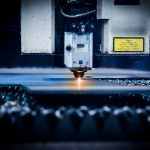Adobe Illustrator is used by designers to design vectors, icons, logos etc. For Graphic or web designers Adobe Illustrator is the go-to-software. It is an excellent tool that makes it easy to create designs. Adobe Illustrator was developed as a companion for Adobe Photoshop. It is complex and takes plenty of time to master it. But learning basics makes it easy to create designs. Illustrator uses many tools for typography and drawing, users can explore multiple artboards, blob brush tool etc. Designers can create creative designs using this tool quick and fast.
Why Alternatives for Adobe Illustrator?
As you can see Adobe is unmistakably the best in the industry, but the only downside is that it is expensive. Designer with a small budget may not afford it. Even though it has many advanced features to make designing easy but considering cost is also important. That is where many designers back away as there are many free and less costly alternatives available to Adobe Illustrator, check here Adobe Photoshop Alternatives.
Here are a few alternatives of Adobe Illustrator that you can explore.
Inkscape
Inkscape is a free and open professional vector graphics editor available for Windows, Linux, macOS. It has flexible drawing tools, powerful text tools, spiro and Bezier curves. It provides features such as object creation, object manipulation, operations on paths, fill and stroke, text support, file formats etc. Inkscape has tools such as pencil tool, calligraphy and pen tool to draw simple paths, straight lines or calligraphic strokes.
It even has colour selectors such as HSL, RGB, CMYK, colour picker tools, copy/paste style, path makers and pattern fills. With this software, anybody can now create beautiful designs including non-professionals. It also provides you with shape tools to make drawing shapes easy. And one more cool thing about this software is, it is open and allows you to tweak its know-how and combine it with other software.
Vectr
Vectr is a vector graphics software used to create designs. This software is a powerful tool that makes your designs a reality. It works fine with both web and desktop cross-platform tool. Its intuitive tools help you in making impressive graphic designs. Vectr allows you to send your documents to anybody with zero waiting time. You can easily master this tool with little help. If you’re collaborating with someone else and want them to see your designs or you want your client to review your design to make any more changes.
With this software, all this easy and simple as all you have to do is send your design link to them and they could make any edits or changes they feel appropriate. Whether it is a website or desktop version. Vectr cooperates with you in creating designs that are clean and crisp. You can create blur-free logos, cards, presentations, 2D graphics etc without losing clarity. And what makes this tool the best is it is free forever. You can either download it onto your desktop or use their website version to create stunning vector designs. It even allows to store and sync your work automatically in real-time, over all the platforms. If you’re interested in learning and improving your craft you can learn using their tutorials. It can be downloaded in Mac, Chromebook, Linux and Windows.
Boxy SVG
Boxy SVG is a tool that allows you to create magnificent vector graphics. It is a browser-based tool and runs as an extension in Chrome. This software comes with various tools including basic tools such as bezier, curves, pens, basic shapes, texts, fill and stroke, transforms and paths etc. The main project of this software is to create a tool that makes editing SVG files easy.
From beginners to professionals anybody can create easy designs using this software. It offers features such as Native SVG support, chromium-based rendering engine, developer tools, import and export, keyboard shortcuts, photo library and font library. You can take a live demo of this editor. It is available in the web app, Windows, macOS, Linux, ChromeOS. The price for this software is around 9 USD/month.
Vecteezy Editor
Vecteezy Editor is a free SVG editor. This software allows you to design the stunning vector designs from scratch. Anybody can customize Vecteezy content before they download it. It has a friendly interface making it easy for both beginners and professionals. This modern web tool software is built to cater to the needs of everybody. It is loaded with features such as advanced transformation and keyboard shortcuts etc.
You can integrate it with your website to streamline your workflow. It saves from the misery of downloading or installing. You can even edit your designs before downloading them, change their sizes, fonts, colours, etc. This free illustrator alternative has many happy customers including Amazon, BBC, McDonald’s, etc. It provides you with the options of either importing or editing your SVG files or create your designs from scratch with this software. But to save your work you must create an account or log-in with your Facebook account.
SVG-Edit
SVG-Edit is a straight forward alternative for many designers. If you’re one of those who needs a graphic editor to edit your SVG files for websites then SVG-Edit is the right editor for you. You can use this free software to either create a new design from scratch or edit the existing ones. This software works with any browsers. It offers features such as shape tools, hand-drawing tools, path tools and text tools. SVG-Edit is an open-source and contributing developers always add new features to make this software best for the designers.
This software is good with many features and it even modifies SVG content files and supports other file formats such as JPG, WMP, PNG too. This software is built on HTML5, JavaScript and CSS3 without any server-side functionality. So, you can download this software and tweak its code to make it your version. Being open-source, open-format, cross-browser tool makes it even more desirable. And not to forget its easy installation too.
Affinity Designer
Affinity Designer is the fastest, precise and smoothest software available in the market. This software provides you with tools that streamline your workflow and shine your creativity. This is a pro-end software that helps you in getting your job done faster and easier. It is created on the latest computing hardware, its responsive, live and fluid interface is a joy to use. It offers real-time blend mode previews, live effects, gradients and adjustments. This software can easily handle huge documents, you can add all the tiny details you feel necessary without compromising your performance.
It even allows the designer to create illustrations, vector graphics and projects with utmost accuracy. You can switch between raster workspaces and full-featured vectors with a single click. You have access to unlimited artboards, customisable keyboards, PSD, savable history, linked symbols and constraints, slice export and snapping, advanced grids etc. This software provides you with creative freedom and you can use it from any device or anywhere be it Windows, iPad or Mac as the file formats and features are the same. It is available in the Windows and iOS app store too.
Corel Draw
Corel Draw is the best alternative for Adobe Illustrator. It allows you to create stunning designs, vector illustrations, design tools, layouts and photo editing. It provides you with professional-level assistance and makes your work smarter, faster and in control. With Corel draw, you can manage your design journey and enjoy all premium capabilities. You can be as creative as possible while designing signage, logos, print projects or web graphics. It can create your art or designs in no time as its tools are coupled with power, performance and speed.
You can express your art better with other professional tools. It’s high calibre features allow you to create versatile graphic designs. Not to mention you can access your work from anywhere at any time. You can create and customise your designs as there are an array of page layouts, vector tools and document styles. Coral Draw even allows you to personalise the user interface, templates and tools as per your preference. You can try using its powerful intuitive tools, tips, tricks collection to create cards, social media posts, brochures etc from scratch. It is flexible, has affordable pricing and it provides other functionalities that can streamline your workflow. First, try the free trial version and then decide whether you want to upgrade your plan or not.
Conclusion
Adobe is mostly used by professional editors and designers to create high-quality vector graphics, posters, brochures, social media images. From social media to web sites you surely need great images to draw attention from the audience. For all this to be possible a designer must use so many tools within his budget but the question is as adobe is costly. Then how to create such efficient designs without worrying about costs. That is where the alternatives come into the picture. These alternatives are free or cost less compared to Adobe Illustrator. They provide equally efficient and intuitive tools to produce stunning designs. You can create professional-quality images using these tools too.