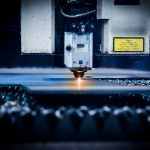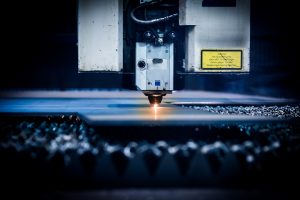The continuity of your business is dependent on the data that it holds. It is for this reason that managers will feel inclined to direct the company’s resources towards data protection and safety. While some businesses have still not realized the importance of protecting data by providing back up, most of the enterprises are well aware of the significance. Data backup has changed over time, and, with the invention of tools such as ottomatik, it has been made better. While you consider creating a backup for your data, it is essential to put the following tips in mind.
- Pick the right medium
It may appear like any medium could serve a purpose in the storage of data. That is partially true. It is a matter of what the most effective medium would be. That is also dependent on many factors, the size of your data included. By having the right medium, it means that the medium should not only have the capacity to accommodate all the data you have but also have a smooth recovery. Some of the data storage medium like DVDs could make you end up losing your data. They are also hard to manage, unlike hard drives
- Always test your backup
You cannot afford to assume that your data is intact. Do not wait until disaster strikes only for you to get disappointments. The only way to find out whether your backup is okay or corrupted is by testing it. Remember that your backup is only as good as your last successful backup. Depending on the value placed on the data backed up, you can be able to gauge the frequency at which you will be testing it. It could be annual or even quarterly. Do regular checks to ascertain that your data is restoring as expected. Testing your backup also helps in ensuring that your data is up to date as per the business plan.
- Perform your backups during the off-peak hours
The reason why this is emphasized is because data backup could sometimes be time-consuming. More so, it could consume a lot of bandwidth. It only means that doing your backup during the busy hours at work will interfere with productivity. It could also generate other problems such as dropped calls, virtual meetings or even data transfers.
To help you with scheduling your backup for a less engaging time, you can use good scheduling tools.
- Audit your backup
Conducting an audit on your backup will play an essential role in ensuring that none of any vital backup is left out. Remember that as time goes by, your business continues to grow, and so does the amount of data you get to handle. Your audit should include all the servers present in your network. You should also be keen on where the different users store the data. Also, all your database servers should have a backup.
- Prioritize security
Finally, always ensure that your backup locations are secure. Create passwords for your computers to control access and make the rooms that have stored backup have limited access.
The data you have is your business. Make a point of ensuring that your data and backup is always secure to avoid losses and disruption of operations.